Download TikTok Videos Without Watermark

Convert and download Tiktok videos in MP3, MP4, 3GP for free
Recent Favorite Video Download

【ストーリー】第7話「裏切りのノイズ」【�...
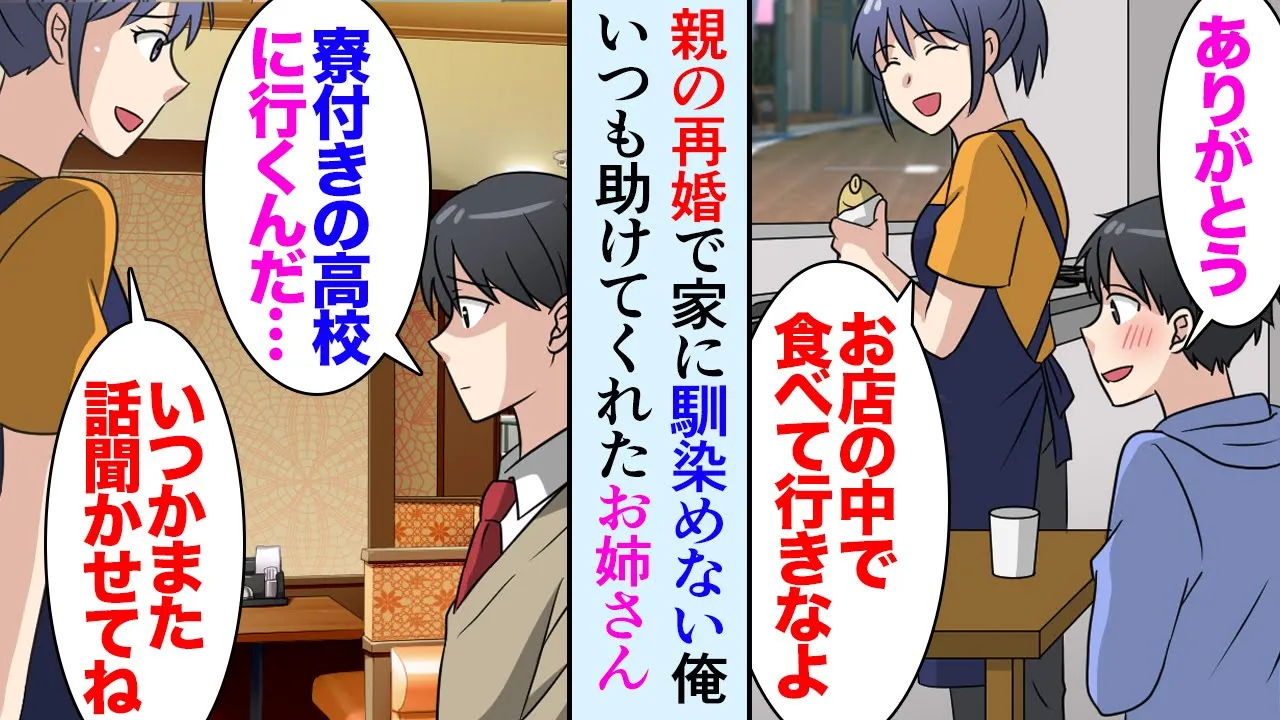
【漫画】子供の頃、親の再婚で家に居場所が�...

ねこくんに恐怖の寝起きドッキリしたったwww�...

God's "Chosen" People (Banned from YouTube) - The Truth About ...
How to download?
 Note: Click on the website name to see how to convert, download & save files from there.
Note: Click on the website name to see how to convert, download & save files from there.
How to download video from Tiktok?
TikTok video downloader by Video-OnlineConvert helps to watch videos offline and download them in Full HD, HD, and SD fast & easily. Our Tik Tok download app will show you all available file formats before downloading. Use the online service to download Tik Tok videos at any time and anywhere you like!
With Video-OnlineConvert TikTok downloader you can easily download TikTok videos without watermark on any modern device at the best quality with high download speed.
You do not need to install any software on mobile phone or PC, all that you need is a link to the page containing the video and all the processing is done on our side.
Download TikTok Videos Online with video-onlineconvert.com website.
To download Tiktok video to PC via video-onlineconvert.com website, you have to follow three easy steps:
Copy the video URL from the browser’s address bar to the clipboard, or right-click on the video and choose it from the contextual menu. Then Copy the URL.Then Paste into the input field at the top of the downloader page.


Choose output MP4 or MP3 format you want to convert and click Download button.
Wait until the conversion is completed and download the file. Very easy and fast.

How do I save online videos in MP4 in HD quality?
Most videos are in MP4 format and as SD, HD, FullHD, 2K, 4K. The quality depends on the uploaded file. If the author uploaded it in 1080p, YouTube videos can be saved in the same quality.

Our online all video downloader works with: Google Chrome, Mozilla Firefox, Safari, Opera, and all Chromium-based browsers.
